In World Containers
Occasionally you may wish to have loot stored in containers in the world, allow your players to store items outside their own inventory, or both. In World Containers accomplish this for you.
In World Container#
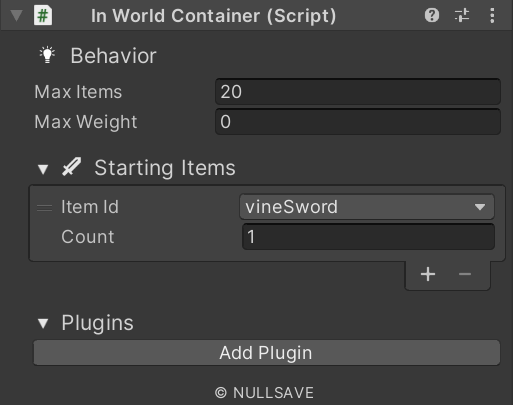
Recipes can be grouped into Recipe Categories.
Select an object you'd like to make into a container and add the In World Container component.
You may set the maximum number of items the container can hold.
You can also set the maximum weight for the container.
Selecting 0 for either means unlimited.
The Starting Items field allows you to supply any number of items that are in the container to begin with.
Making it Interactable#
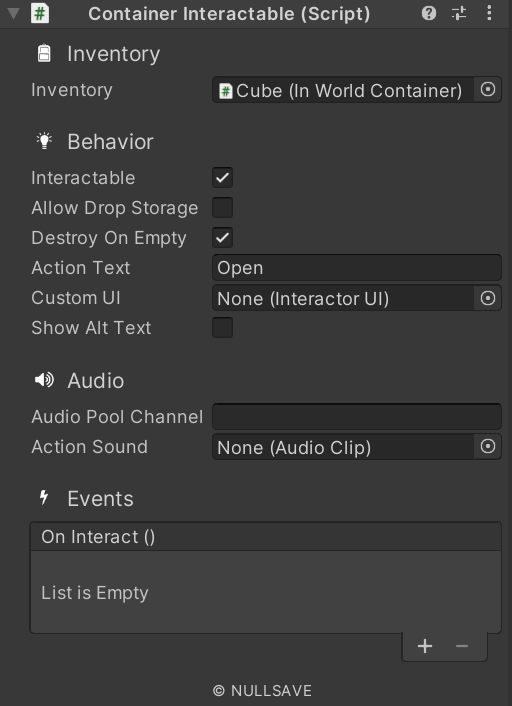
To make your object interactable you need to add the Container Interactable component.
Don't forget to set the Action Text field.
If you select Destroy On Empty, exiting the Transfer Window UI when the container is empty will destroy it.